Warehouse Slotting & Replenishment Template
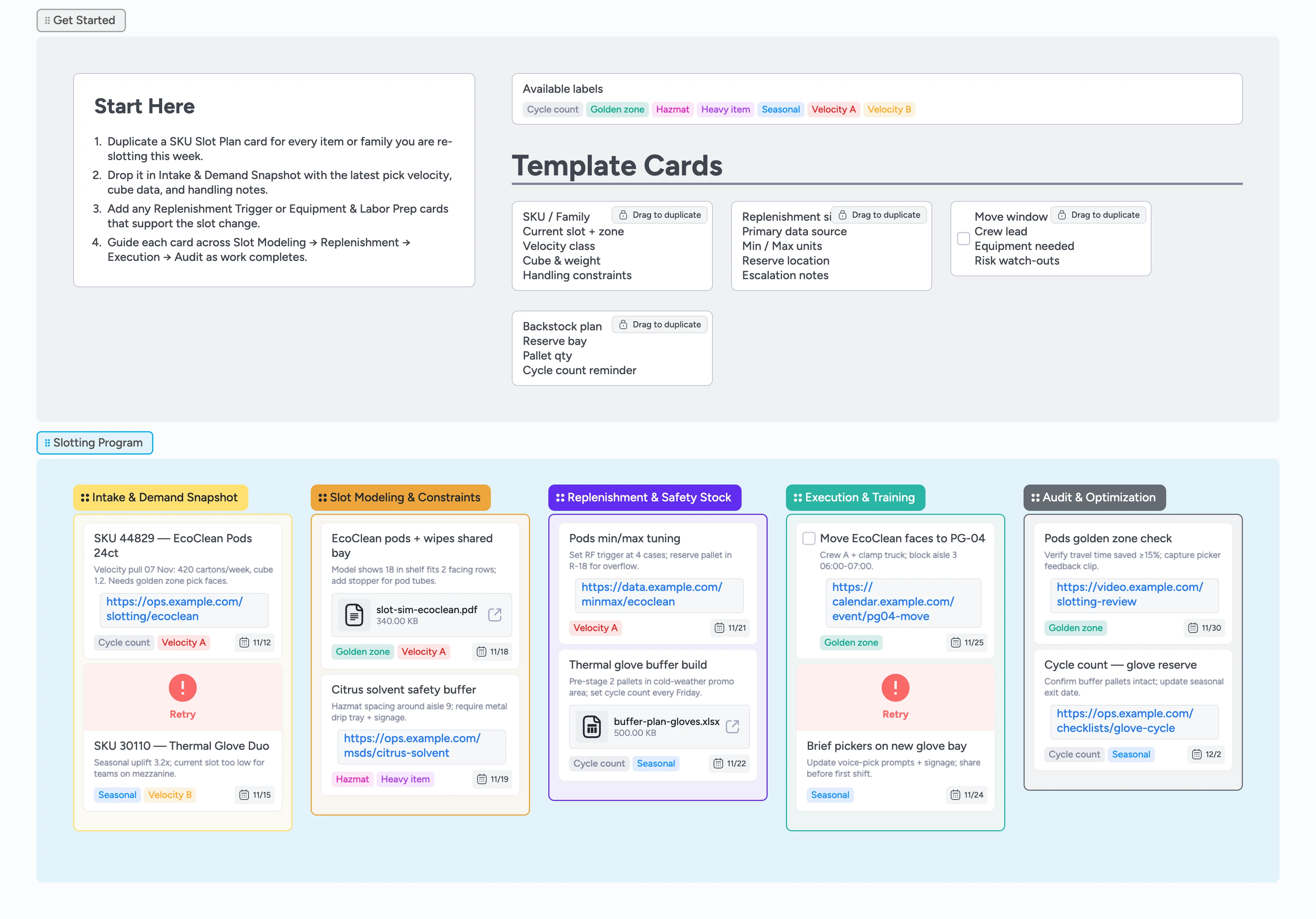
Align slotting with refills
Turn reslotting requests into a living workflow. Intake SKUs, simulate new locations, wire in replenishment triggers, and brief crews inside one Instaboard canvas so every slot change, safety note, and audit reminder stays actionable with drag-and-drop cards, nested templates, and live assignments.
- See every slotting initiative move from intake to audit with drag-and-drop cards
- Capture replenishment triggers next to each SKU
- Tag golden zone, seasonal, or hazmat constraints instantly
- Hand off move-day tasks with assignees and due dates
Start in Intake & Demand Snapshot
Open the Start-Here card, duplicate the SKU Slot Plan template, and drop it into the Intake list. Paste the latest cube and pick velocity, attach demand reports, and tag each card with Velocity A/B, Seasonal, or Hazmat so planners know how urgently to act. Add assignees plus target weeks to keep ownership clear before you move on.
Model the slot and constraints
Drag the card into Slot Modeling & Constraints and log the physical limits—bay height, pallet flow, required signage—inside the description. Use the Equipment & Labor Prep template for move-day dependencies, attach simulation PDFs or photos, and flag Golden zone or Heavy item labels so the right resources surface immediately. @mention facilities and safety leads in the card comments so their approvals live on the same card.
Wire replenishment triggers
Once the slot design is clear, duplicate the Replenishment Signal template and keep it under the same card in the Replenishment & Safety Stock list. Record the RF min/max or WMS trigger, note the reserve location, and attach the spreadsheet or paste the live dashboard link so replen teams know exactly when to push cases. Add Cycle count reminders when seasonal buffers or hazmat storage require extra eyes.
Schedule execution & training
Switch the primary move card to task mode inside Execution & Training, assign the crew lead, and set a due date that lines up with your labor window. Add a checklist for lockout/tagout or QA verifications, and attach calendar invites, signage mockups, or video briefings so pickers learn the new bay before shift start. Link the Equipment & Labor Prep card via portal link or @mention it so nothing gets missed on move day.
Audit and iterate
After the move, slide the card into Audit & Optimization, log travel-time improvements, and capture picker feedback with quick video or photo attachments. Use the Backstock Plan template to note reserve bays, schedule cycle counts, and set follow-up due dates. When performance targets are met, duplicate the playbook for the next SKU instead of rebuilding assets.
What’s inside
Start-Here coaching
A primer card explains how to duplicate the SKU Slot Plan template, drop it into Intake, and tag velocity before you move right.
Slotting pipeline
Five color-coded lists—Intake, Slot Modeling, Replenishment, Execution, Audit—keep reslotting work marching in order so you can drag cards forward and filter by stage when reporting progress.
Micro-templates
Duplicate cards for SKU Slot Plan, Replenishment Signal, Equipment & Labor Prep, and Backstock Plan so every item follows the same checklist.
Label primer
Ready-to-filter labels cover Velocity A/B, Seasonal demand, Hazmat spacing, Golden zone requests, and Cycle count follow-ups so you can isolate hot items or risky moves in one click.
Demo data
Sample cards show attachments, tags, tasks, and due dates so teams see how to document cube, safety, and labor notes.
Why this works
- Drag-and-drop cards plus linked micro-templates tie slot modeling, replenishment, and labor tasks into one flow
- Keeps safety constraints and golden zone tags visible to every team
- Pairs reusable micro-templates with live demo data so onboarding is instant
- Surfaces audit reminders so improvements stick beyond the initial move
FAQ
How many SKUs should live on this board?
Most teams track 10–30 active reslotting initiatives at once. Archive or export cards after the Audit stage so the board stays focused on current moves.
Can I track replenishment math outside Instaboard?
Yes—store detailed spreadsheets in your WMS or BI tool, then attach the file or link on the Replenishment Signal template so context rides with the card.
What if I only need slotting, not replenishment?
Keep the Replenishment list collapsed. The Start-Here card reminds you to duplicate only the templates you need, so the board stays lean without editing JSON.
How do I reuse this for peak season?
Tag cards with Seasonal, drag them into the Audit list once the season ends, and duplicate the card back to Intake when the next peak build begins.