Guest Post Outreach Pipeline Template
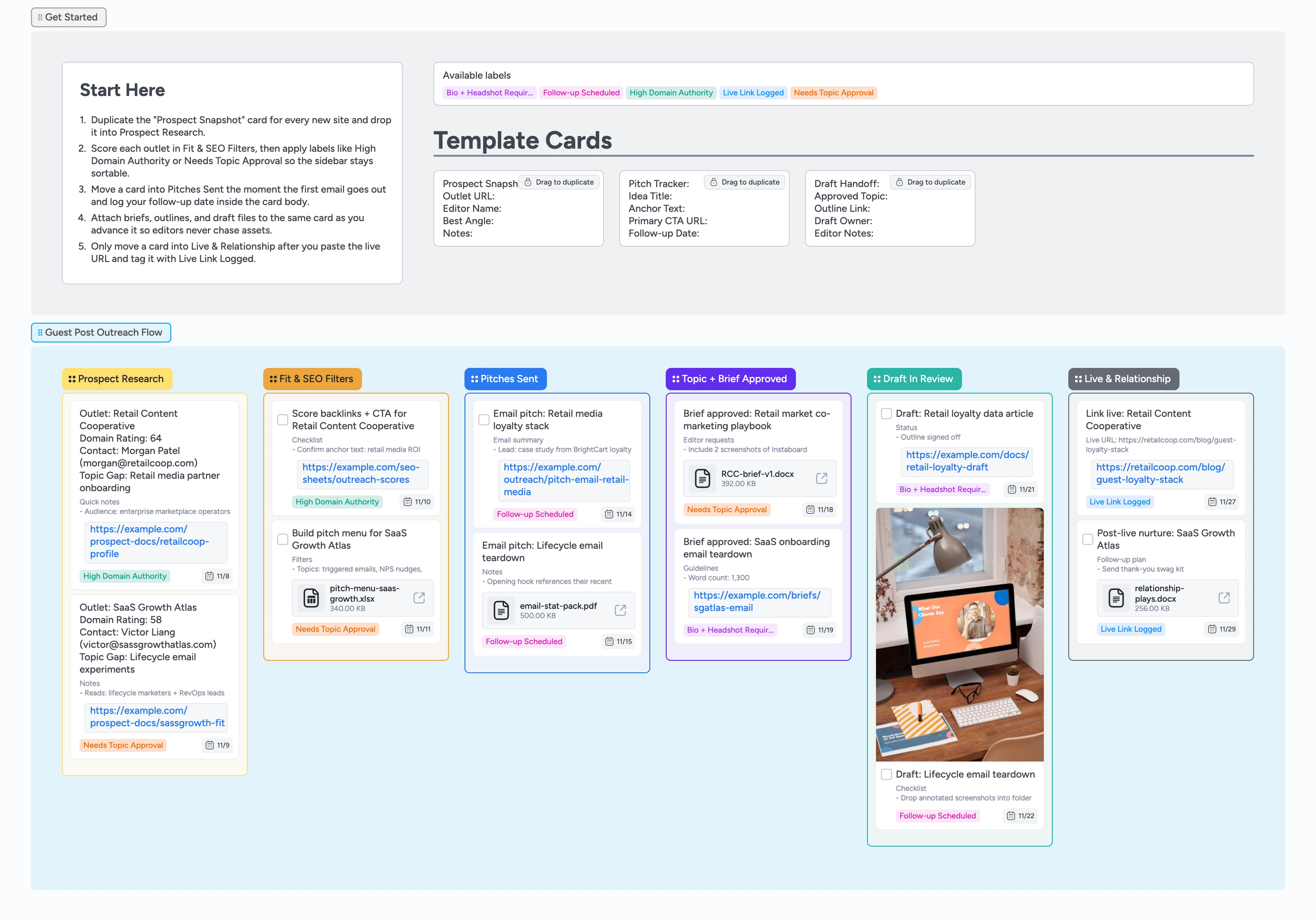
Keep every pitch, brief, and link aligned
Guest posting only works when you're tracking dozens of outlets across research, outreach, drafting, and relationship follow-up in one place. This pipeline replaces scattered sheets with one left-to-right board: Prospect Research and Fit columns capture scoring, Pitches Sent keeps every email with due dates, Topic + Brief Approved stores editor requests, Draft In Review shows attachments, and Live & Relationship reminds you to log backlinks. Duplicate the Prospect Snapshot micro-template, assign owners, drag cards forward, and keep labels plus files in one view so you never email the same editor twice.
- Score outlets consistently with reusable Prospect Snapshot cards
- See pitch and draft status via card position, labels, and due-date badges across six stages
- Attach briefs, outlines, and drafts so editors never chase files
- Use labels to prioritize high DA sites or required bios
- Automate follow-ups with due dates and date badges
Start in Prospect Research — duplicate the snapshot
Open the Get Started section, duplicate the Prospect Snapshot card, and drop it into Prospect Research. Fill the outlet name, Domain Rating, contact, and topic gap, assign the owner responsible, and add a due date for confirming guidelines. Apply the High Domain Authority or Needs Topic Approval label so you can filter later.
Work the Fit & SEO Filters lane
Drag a card into Fit & SEO Filters once the outlet is worth pursuing. Use the task checklist to capture anchor text, CTA URL, proof points, and required screenshots, then attach any research spreadsheet or KPI doc so editors see you did the homework. Because the checklist lives on the card, those details stay visible when you drag it into Pitches Sent or Draft In Review. Update labels if the site requires bios or topic revisions.
Send the pitch and log the follow-up
Move the card to Pitches Sent the moment your email leaves the outbox. Duplicate the Pitch Tracker micro-template inside the list so you can paste the subject line, outline the hook, and note the follow-up date. Set a due date that matches your reminder, and tag Follow-up Scheduled to keep the column triaged.
Capture briefs and drafts without leaving the board
When an editor says yes, drag the card into Topic + Brief Approved, attach their doc (or your outline), and note any formatting or asset requests. Slide the same card into Draft In Review once writing starts, assign the draft owner, attach the Google Doc or PDF, and use checklist items to track SME quotes and screenshot collection.
Log live links and nurture the relationship
Only move a card into Live & Relationship after the post publishes. Paste the live URL, add UTM parameters to the CTA link, and switch the label to Live Link Logged so you can sort wins later. Use the description to note promotion commitments (LinkedIn share, newsletter mention) and set a new due date on the card for your thank-you follow-up.
What’s inside
Prospect Research lane
Log Domain Rating, contacts, warm intros, and topic gaps so you know which outlets deserve a pitch.
Fit & SEO Filters checklist
Task cards track anchor approvals, CTA URLs, and proof points on the same card that later lives in Pitches Sent, so research and outreach context travel together.
Pitch templates
Duplicate Pitch Tracker cards to reuse subject lines, CTA links, and follow-up dates without copy-paste drift.
Brief + draft staging
Topic + Brief Approved and Draft In Review lanes store editor requests, SME notes, and working files.
Relationship closeouts
Live & Relationship cards capture the live link, promotion commitments in the description, and the Live Link Logged label for quick filtering.
Why this works
- Links research, pitching, writing, and relationship follow-up on one canvas
- Forces every pitch to keep a next action plus owner before moving right
- Instaboard label filters and due-date sorting surface high-DA targets and follow-up risks instantly
- Attachments stay with the card so briefs, drafts, and live links never scatter
FAQ
How many outlets can I track at once?
Duplicate the Prospect Snapshot card for each target. Lists hold as many cards as you need, and due dates keep the most urgent outlets on top.
Where should I store outreach copy or stats?
Use the Pitch Tracker card description for the email body and attach PDFs or stat packs so teammates can reuse the same proof points.
What if an editor needs a bio and headshot?
Apply the Bio + Headshot Required label and keep those assets attached to the card so you can drop them into every approval thread.
Will Instaboard remind me about follow-ups?
Yes — due dates on Pitch Tracker or Live & Relationship cards surface as date badges, and the board view lets you filter anything overdue or due this week.